Appuntamenti
Overview
Once you saved your selected date and time for an Appointment Booking Request, it is converted into a real Appointment.
Appointments are available in the "MYORG" menu on the "Appointments" tab.
Displayed data on overview page
| Attribute | Description |
|
Service Description |
Short name of service for appointment |
| Status |
|
|
Scheduled Date |
Date of Appointment |
|
Start Time |
Start time of Appointment |
|
End Time |
End time of Appointment |
|
Installation Method |
Currently, only Remote |
|
Contact Person |
Contact Person on customer side |
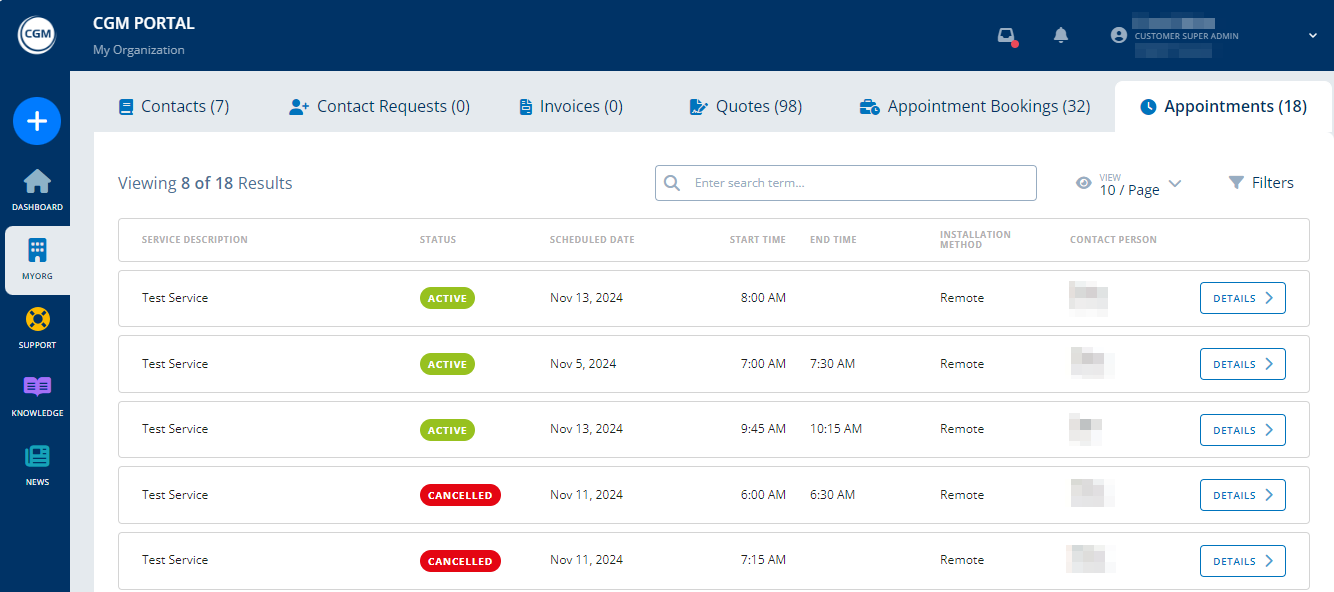
Clicking the "Details" button will navigate into the Appointment details.
Appointment Details
In the Appointment Details, you can see the following data:
| Field | Description |
|
Date and Time |
Date and time of the Appointment |
|
Product Name |
Name of the product that has been purchased via a Quote and for which an Appointment has been booked in the CGM PORTAL. |
|
Status |
Status of Appointment
|
|
Contact Person |
Contact Person on customer side |
|
Duration |
Duration in minutes needed for the service
|
|
Installation Method |
Currently, only "Remote" |
|
Service Description |
Short description of the Service |
|
Long Description |
Long description of the Service |

Changing or Cancelling Appointments
It is not possible to change or cancel an Appointment in the CGM PORTAL. If you need to change your scheduled Appointment or want to cancel it, please contact your CGM Support.
If the ordered service seems to be incorrect, please contact your CGM Sales.

